最新消息 活動預告
2月 2022
(星期三)
Helping You with Excel AI Functions (2022-02-09)
- 相關學科
- 金融科技及金融分析
感謝各位熱烈參與!
以上活動經已圓滿結束,敬請密切留意學院稍後活動。
活動重温
- 日期及時間
- 2022年2月9日 (星期三)17:00 - 18:00
- 地點
- Zoom Webinar
- 費用
- 免費
Mr Danny W. C. Chan
Mr. Chan, FRM, has possessed rich experience in financial risk management, information technology and data science and worked as IT Manager over a decade. Being a practitioner in information technology, he is currently a consultant and trainer at Big Data Consultancy Services Company. Also, he is strong in Cloud-based solutions, Big Data Technology, Data Mining and Machine Learning. Moreover, Mr. Chan has obtained a Bachelor Degree in Mathematics from The Chinese University of Hong Kong as well as three Master Degrees in Risk Management Science from The Chinese University of Hong Kong, Quantitative Analysis for Business from City University of Hong Kong and Industrial Logistics Systems from The Hong Kong Polytechnic University.
- 查詢
- 2867 8331 (finedec@hkuspace.hku.hk)
- 相關課程
- 更多相關課程

Did you know
- Excel has somewhat artificial Human Intelligence for data automation?
- You can automate your tedious tasks with Excel AI?
- You can do text match-up, e.g. “Mr Danny Chan” with “Mr. Denny Chen”, with Excel?
So, what is the implication of the above for a Finance team member?
We can Transform a tedious monthly Bank Reconciliation Process with the AI Functions in Excel.
What’s More? The sky is the limit!
Why many people using Excel almost every day are not aware of the AI capabilities that are able to help themselves?
It is because they were too busy to keep track of the functional improvements in Excel.
Considering you are required to match up the expense Amount columns in the following two worksheets in a bank statement reconciliation process:
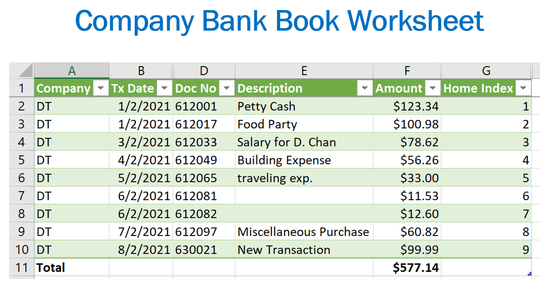
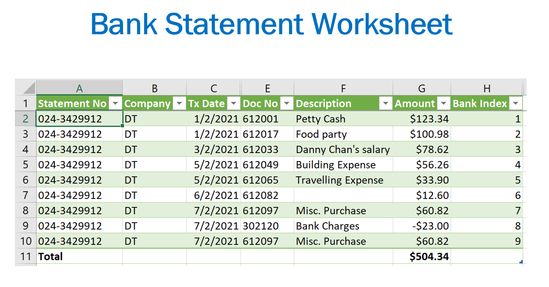
Supposing there are more than a thousand lines in the two workbooks above, how would you do?
1. Using the Expense Amount columns only for matching? It doesn’t work well as the Description column also matters when the amount is the same
2. Matching the Description columns? It also fails as, in most of the rows, both are similar but not identical. VLOOKUP fails in the matching.
3. Ask your colleagues to help? This may not be a better way as your colleagues could be no better than you in dealing with this.
4. Doing the manual matching line by line yourselves in a traditional manner? You will be preparing to wear one more pair of glasses!
Then what is the solution? Don’t miss this opportunity. You will certainly find it a worthy webinar.
Language: Cantonese (Supplemented with English)






_990x370.png)